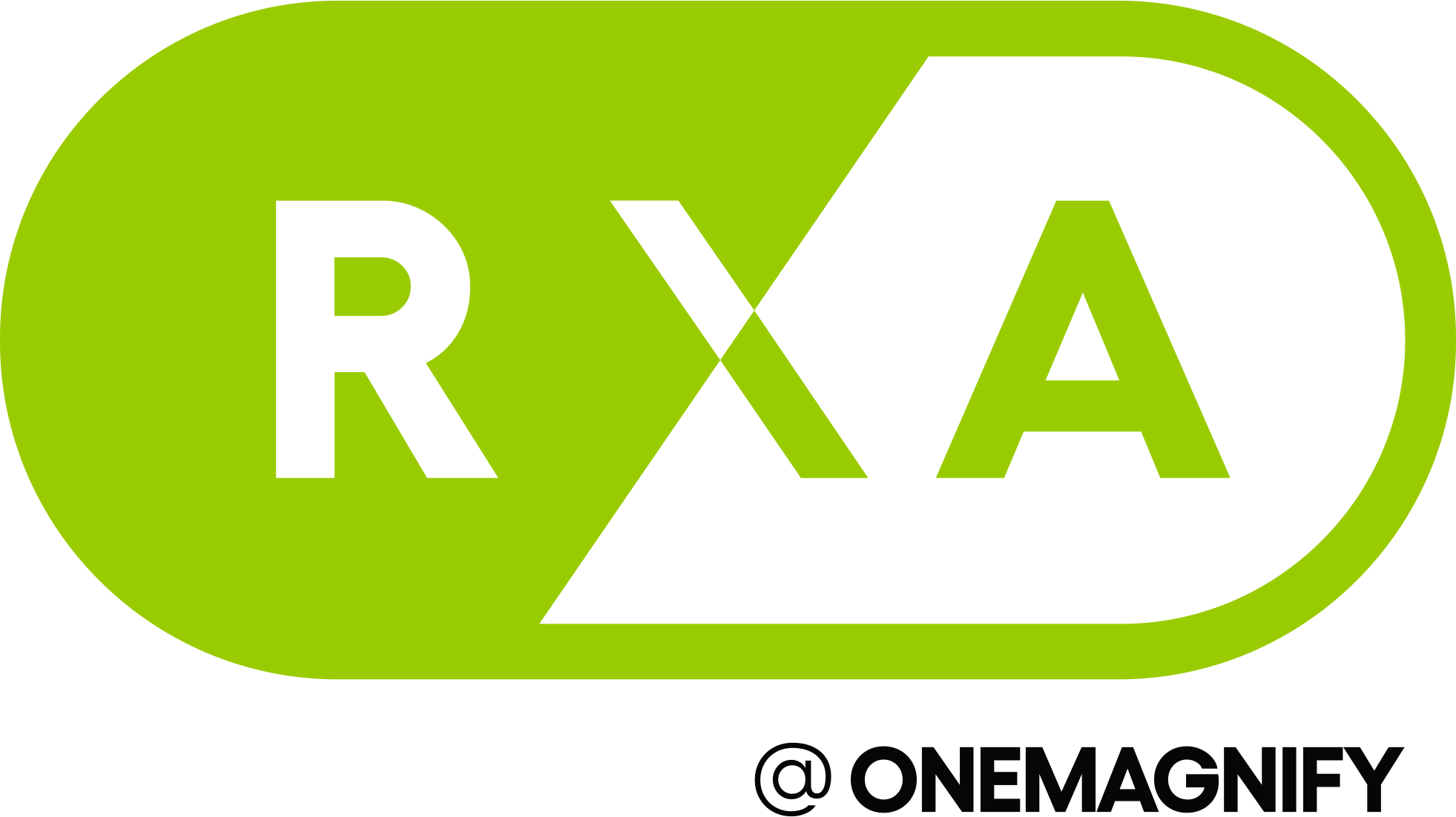If you work with data, chances are you’ve created or used a business intelligence (BI) dashboard before. We’ve all seen good dashboards – but what makes a BI dashboard great? In this blog post, we’ll share some best practices for creating BI dashboards that are effective and engaging. Whether you’re just getting started with data visualization or you’re looking to take your dashboards to the next level, this post is for you!
Define your business goals and objectives
Setting goals and objectives for your business is a key part of deciding the path to success that you’ll follow. Setting specific, measurable goals allows you to have a benchmark to measure your progress against, so it’s important to make them realistic and achievable. Choose goals that are appropriate for your size and type of business, and update them regularly as circumstances change. Make sure each goal includes either a timeframe or deadline for completion. That way, you can track progress easily over time and make adjustments as needed. Finally, establish some milestones along the way to keep yourself accountable, so that you stay motivated on your journey towards achieving your business objectives.
For example, your business may be aiming to grow your customer base. This is a great start, but there needs to be additional information to transform this statement into an achievable goal. How much would you like the customer base to grow by? And in what timeframe? “Expand customer base 15% by the end of the calendar year” is a measurable objective that you can track progress against, analyze, and use to inform your growth strategy.
Identify the KPIs (Key Performance Indicators) that will help you track progress towards those goals
Determining which KPIs will help you track your progress towards a goal is a critical step in setting both short- and long-term objectives. By understanding what factors have the biggest influence on achieving the desired outcome, you can more effectively measure your progress as you strive to reach the goal. Once identified, reported on, and monitored over time, KPIs give you valuable insight into how effectively your strategy is performing. Furthermore, they allow you to monitor overall performance of your strategy compared with changing market conditions so that corrective action can be taken when needed.
Key Performance Indicators can go a long way towards ensuring that deadlines are met and goals achieved. You may not have this perfect right off the bat, and that’s OK – creating a great BI dashboard is an iterative process!
In the customer base expansion example, the most important KPI to track is your progress towards the overall goal – % expansion year-to-date. Other helpful KPIs would include Cost of Customer Acquisition and Customer Churn for various customer segments. This helps you see which customer segments are best suited to expand into.
Choose the right data visualization tool for your BI dashboard needs
Choosing the right data visualization tool for your BI dashboard needs is essential in interpreting insights quickly and accurately. With the plethora of available options, it can be difficult to understand which one is best suited towards what you’re looking to achieve. When selecting a data visualization tool, be sure to consider the purpose of your analysis, the tools ease of use, scalability, cost and compatible formats. You will also need to understand where your company is at in your analytics journey – if employees have the skills required to operate certain tools. Understanding these factors ahead of time can help make this selection process more efficient and identifying the ideal candidate easier. Taking the time to carefully evaluate and choose your data visualization tool can lead to more timely, cohesive decisions that utilize all relevant data resources effectively.
Create a BI dashboard that is easy to understand and use
Creating an effective BI dashboard for users to quickly and easily find the information they are looking for is of utmost importance. By building a dashboard correctly, users will be able to identify the key points and metrics that matter most at a glance. The dashboard should be organized in a visually appealing way, broken out into sections with labels that are easy to follow, have a cohesive design, and allow users to dig into details where necessary. Keeping the layout user-friendly can also helps users find items quickly by using well-defined boundaries on each block of data which can then be displayed together logically. This will help users navigate their way around the dashboard more intuitively and efficiently.
Continuing the customer base expansion example, % expansion year-to-date is the most important KPI to track, so should be displayed in a prominent location and relatively large visualization to capture attention. You might use green if you’re currently on track to meet the goal, or red if you are not on track. Below that, you could display the 3 customer segments with the lowest churn, and give users the option to scroll down for more detailed information about how to reach these groups.
Make sure your data is accurate and up-to-date
Keeping your data accurate and up-to-date is essential for dashboard trust and usability. Without accurate and timely access to information, decision makers cannot make informed choices, leading to bad decisions that could cost money and time. To ensure quality data at all times, create a culture of data accuracy and implement regular processes to review the validity of information. Investing in good data management practices, such as integrating automated checks into existing processes in order to capture any discrepancies early on, can help prevent major issues from occurring. It is also important to analyze how often data needs to be updated and set update timing accordingly. Ultimately, by investing the time and effort necessary into maintaining accurate records, businesses will be able to generate decisive insights for countless opportunities down the line.
Review your BI dashboard regularly to ensure it is still meeting your needs
Reviewing your dashboard on a regular basis is an important part of great dashboard maintenance. Taking the time to really look at whether the data you’re using still matches up to your current needs can make all the difference in how successful your projects are. Going over your dashboard every few months or even weeks can help you spot any discrepancies and take corrective action if necessary. Remove unused KPIs to enhance the focus of the dashboard, and add new relevant KPIs as users uncover new questions about the topic. Keeping track of what sort of changes you notice, and why they took place, is also an excellent way to monitor progress. Making sure your dashboard continues to meet your needs is key if you want to be able to use it optimally.
Defining your business goals and objectives is the first step in creating a data dashboard that will help you track your progress. Once you have identified your KPIs, you can choose the right data visualization tool for your needs. Creating a BI dashboard that is easy to understand and use will ensure that you are able to review your progress regularly and make changes as needed.
About RXA
RXA is a leading data science consulting company. RXA provides data engineers, data scientists, data strategists, business analysts, and project managers to help organizations at any stage of their data maturity. Our company accelerates analytics road maps, helping customers accomplish in months what would normally take years by providing project-based consulting, long term staff augmentation and direct hire placement staffing services. RXA’s customers also benefit from a suite of software solutions that have been developed in-house, which can be deployed immediately to further accelerate timelines. RXA is proud to be an award-winning partner with leading technology providers including Domo, DataRobot, Alteryx, Tableau and AWS.
Website: https://www.rxa.io
Twitter: @RXAio
LinkedIn: linkedin.com/company/rxa.io