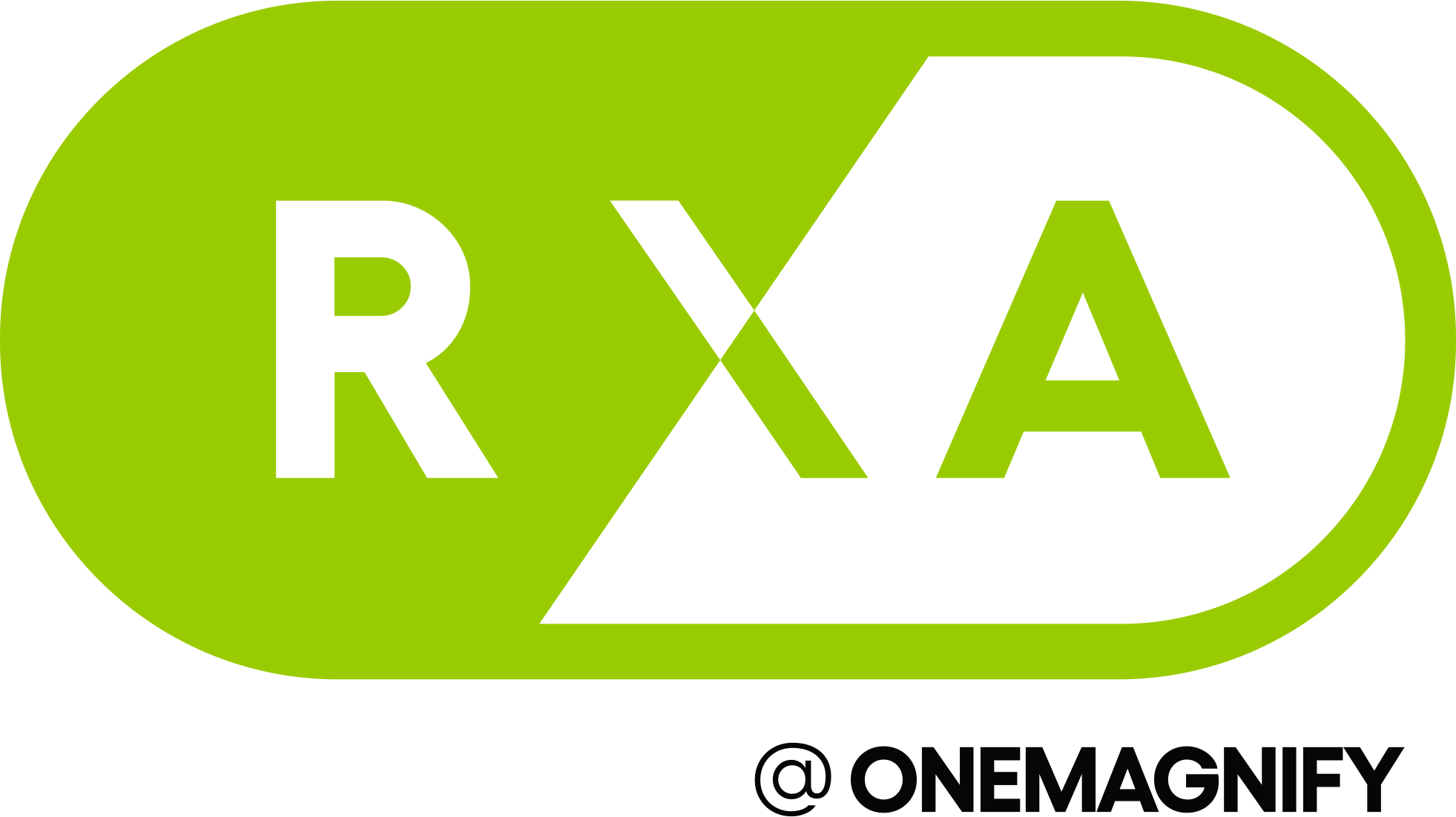![]()
![]()
The sheer amount of data we deal with on a daily basis can seem overwhelming. From documents to metrics info to email, if you’re not careful you can end up buried, disorganized and completely lost in a sea of necessary and unnecessary information. But by following a few generalized best practices, it becomes much easier to help keep your home and work data neat and tidy.
Naming Folders and Documents
When creating and naming folders it is important to be consistent, especially when they’re being shared. Use naming properties. For example in shared google drive, folder names might have a format like <Project.Object.Creator>. It is also helpful to use simple headers for all excel or sheets files. This makes it easier to pull together data for use in operations like we do here at RXA.
Website Tracking and Other Metrics
When it comes to business data, study your contents on a regular basis to understand what is beneficial and what is not. Whether or not you have a cap on how much data you can maintain, only having to sift through the most critical data will greatly increase efficiency. Also keep in mind why you are collecting that particular data in the first place. After all, data that is not organized and put to use has no value.
Create Guidelines and Stick To Them
If you use shared folders or drives it is essential to establish rules for file naming and folder usage. It doesn’t need to be overly complex – just a few simple rules will typically do.
Emails
The generally accepted practice for keeping emails can range anywhere from 60 days to two years. This will most likely vary dependent upon your industry and any guiding principles such as HIPAA. When it comes to personal emails, unless you need receipts of purchase or financial notes, just delete them. Promotions typically end in a week, and if you hold onto expired promo emails you are just adding to the clutter.
Email is an area where it’s especially easy to lose control. Constant maintenance is key; as you read your email, delete it or send it to the appropriate folder. This prevents you from having to do a massive overhaul clean of your inbox. Unsubscribing is also key to keeping an inbox clean. Do regular status checks on the emails you receive, if you aren’t reading it why receive it?
A lot of this seems like common sense, but it’s still something that we all need to be constantly wary of. And having a system in place always makes organization easier.
Need help with data cleanup? We might be able to help. Fill out our contact form to chat with us.