“You’ve been Domo’d.”
So, you have your Domo invite in your inbox. Exciting right? Time to build a basic card and start the journey of understanding the story your data will tell. Quickly users will ask, “where should I spend my time to get good at this?”. The answer is not always so clear. This article will aim to clear up that question and get you in the right direction.
Domo affords its users a lot of versatility and flexibility; however, this potential really requires a level of training to drive value and transformation at organizations that use it. As new features are released all the time, the learning never really ends on Domo’s Modern BI platform, so we put together a guide that new and seasoned users alike can use to learn everything they need to know.
Find the right path by defining your objective
Are you trying to make a basic card and need to understand the settings in Domo’s analyzer or are you creating more complex, real-time projects that need more in-depth knowledge of the platform? Identifying your objective and breaking it into discrete/simple pieces will expedite your savvy use of Domo. You will need your instance name to access it (I.e., the name preceding your domo.com URL, in the case of “acmecompany.domo.com” your instance name would be acmecompany), so have that ready!
Domo University is Domo’s curated program to teach their users about the platform. There are several types of course-based content within the University:
- Self-Guided Training
These training modules are free to all Domo users. There are a multitude of different modules that users can explore at their own pace. Topics include Data Science, Domo Everywhere, content creation, and account administration. There are also modules created for specific roles such as Executive Sponsor and Major Domo training.
- Instructor-Led Training
Instructor-Led training are courses with a live teacher. These training sessions can take place virtually or in-person and happen at scheduled dates and times. The courses have a cost associated to access.
- Domo Certification Training
Domo Certification courses consist of self-paced courses and exams, that once passed, grant you an official certification from Domo. These certifications come at a cost and are offered in three tiers: Domo Professional, Domo Specialist, and MajorDomo. These cover more of the advanced concepts of Domo Training.
The Domo Knowledge Base is a collection of articles written by the Domo team about features on the Domo platform including data connections, transformation, visualizations, and more.
- Strengths: This is a valuable resource for getting the basic information on many topics and a good place to look when first trying to solve an issue or set up a new feature. The instructions are easy to understand and there are usually videos on the topic attached.
- Weaknesses: The Domo Knowledge Base can lack answers to more complex questions about certain topics. When looking for detailed answers to specific questions, you may want to consult another resource, like the Dojo.
Domo has a YouTube channel where they post tons of informative videos from the company. Playlists include product demos, customer stories and case studies, and tutorials for tons of their features and skills. Many of these videos are present in the Domo Knowledge Base articles pertaining to the topics.
- Strengths: Like the Domo Knowledge Base, this is a great resource to learn basic information on the many features and possibilities of Domo. It is great for visual learners as many tutorial videos will walk users through the steps needed to set up and adjust features.
- Weaknesses: The videos are prerecorded, so finding the answer to a specific question you have can be difficult, especially without the ability to Command-F a keyword or phrase. Most of the videos are short, so they get to the point quickly but can lack some comprehensiveness.
The Domo Dojo is Domo’s online community where users can ask and answer questions in an open forum. Questions are organized into categories and tags, and other users can access the conversations and add to threads. Answers can be liked or denoted as ‘Best Answers’ to lead users to the most helpful suggestions.
- Strengths: This tool can be used to answer specific questions and allows users to collaborate with each other to solve problems.
- Weaknesses: Since this tool is open source, answers are not always endorsed by Domo admins. Threads can be long, and if you are trying to learn the basic functionality of a tool, there are easier resources to look at first.
Domo has a network of partner companies that engage in consulting work to help you get the most out of the platform. These engagements can range from assisting users with implementation work like building connectors, apps, dataflows, and visualizations, promoting engagement within the company, and training programs.
- Strengths: These engagements can be tailored to fit your company’s exact needs when it comes to Domo training. Consultants engage with the Domo platform every day and have a deep knowledge of the features, as well as contacts at Domo to help with questions ranging from overall usage to specific questions about the platform.
- Weaknesses: Consulting engagements can be a larger time or monetary investment than other resources, requiring buy in from the trainees and executive sponsors.
Now that you know the ins and outs of Domo’s training options, you’ll be a pro in no time! RXA is a certified Domo partner and offers Domo consulting services on all aspects of the platform, from basic training to more complex projects like API connections and data science initiatives. To learn more, contact our team at rxa.io/contact or learn@rxa.io today!
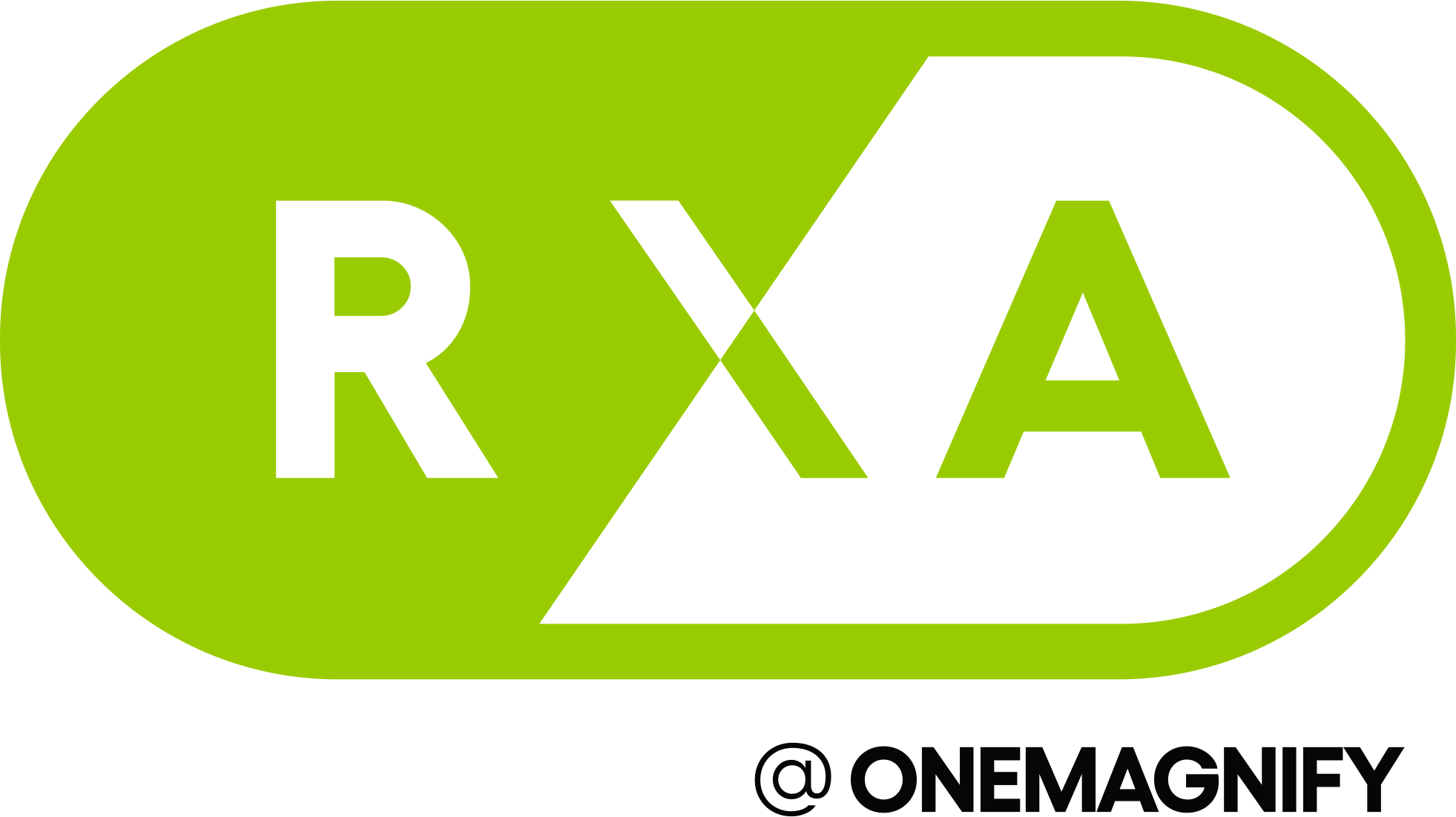

One thought on “Need Domo Training? Read This Guide to Get Started!”