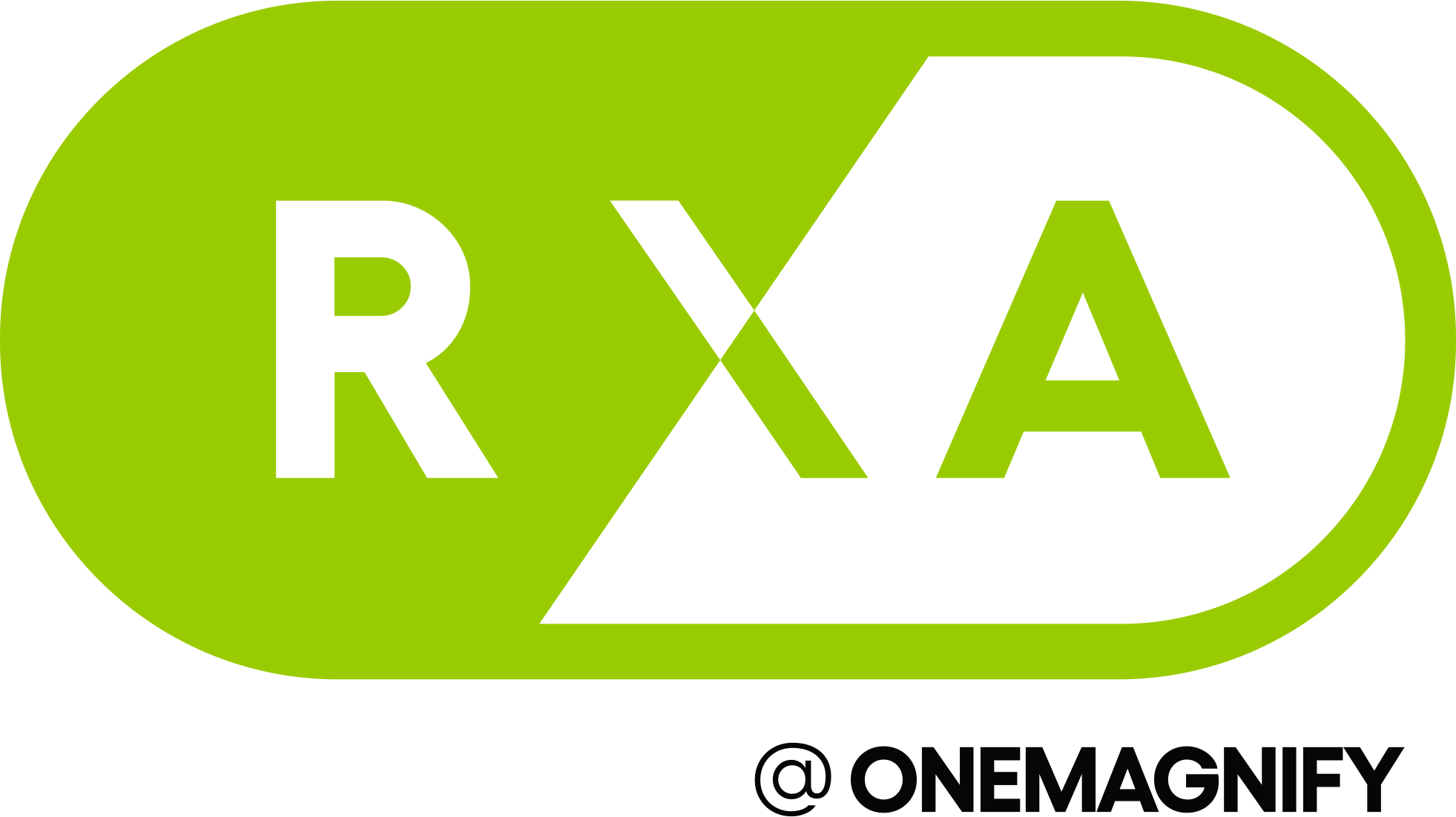SQL is a standard database query language that enables you to easily manipulate and query data for business intelligence purposes. In this blog post, we’ll give you a crash course in SQL so that you can start querying data like a pro! Whether you’re a data analyst, business analyst, or data scientist, learning SQL is essential for extracting valuable insights from data. So let’s get started!
What is SQL and what are its basic components?
SQL, or Structured Query Language, is a computer language used to manage databases. It is widely used by developers, database administrators, and analysts to store, query and manipulate data. SQL consists of a few basic components: statements, clauses, expressions, and predicates. Statements are instructions written in SQL that allow users to retrieve or modify data in their database. Clauses build onto statements and perform more specific tasks within the statement such as telling the database what to do with information it has been given. Expressions are often used with clauses to perform mathematical functions on data in its database; these expressions can include addition, subtraction and multiplication. Finally, predicates specify conditions that need to be fulfilled by data before it can be retrieved from the specified database. All of these components come together when constructing queries that tell SQL what data it needs to retrieve for a user.
How to write a simple SQL query to select data from a database table
Writing SQL queries to select data from a database table is easy once you understand the fundamentals. First, begin by identifying the database table where you want to get data from, then use a ‘SELECT’ statement followed by specific column names that you would like to include in your query; an asterisk can also be used to select all entries associated with that table. Include a comma and space between each column in your list.
Record filtering is possible using subsequent commands such as ‘WHERE’, ‘ORDER BY’ and ‘GROUP BY’. Once the query is set up correctly, the end result will be a list of database entries which can then be manipulated accordingly. Should any mistakes arise during the process, check that each command line has correct syntax for editing or deleting if needed.
Let’s say you want to select Author Name, Author ID, and Book Name from a dataset called ‘book_names_with_authors’. You would write the query as follows:
SELECT Author Name, Author ID, Book Name
FROM book_names_with_authors
How to use operators and conditions in a SQL query
Learning how to use operators and conditions in SQL queries can be a great way to efficiently filter data and only return results that you are interested in. Operators like equalities (e.g., “=” or “<>”), inequalities (e.g.,”<” or “>”), and range checks (e.g., “BETWEEN”) are commonly used in combination with logical operators that compare conditions, such as AND and OR, to create a variety of filters when querying databases. Depending on the task at hand, different combinations of these operators can be used to achieve either an exact match or an approximate match to the query results one is seeking from a database. To get the best results it is important to familiarize yourself with the different types of operators and conditions available for use in SQL queries. Doing so allows for writing more complex filter criteria that yield more accurate results.
The following query would pull data for an books written by Agatha Christie.
SELECT Author Name, Author ID, Book Name
FROM book_names_with_authors
WHERE Author Name = ‘Agatha Christie’
How to sort and group data using SQL
Sorting and grouping data using Structured Query Language (SQL) is an important part of any database administrator’s skill set. It enables you to reorganize data in powerful ways, allowing for more efficient querying and reporting processes. In SQL, sorting and grouping are achieved by adding subclause commands to your query statement.
To sort the result set, you would include the ORDER BY clause, which sorts the result data in ascending order by default. You can choose any number of columns to order the set by, separated by a space and a comma. Adding the ‘DESC’ keyword after the column list will order in descending order. The below example would order books by descending author name order.
SELECT Author Name, Author ID, Book Name
FROM book_names_with_authors
ORDER BY Author Name DESC
GROUP BY lets you aggregate specific column values into summary rows. While the syntax may seem daunting at first glance, with a bit of practice you’ll soon be able to work with SQL statements with confidence. GROUP BY is often used in conjunction with aggregate functions, like COUNT, SUM, MIN, or AVG to aggregate values associated with the groups. The syntax below would give you a the number of books written by each author.
SELECT Author Name, COUNT(Book Name)
FROM ‘book_names_with_authors’
GROUP BY Author Name
How to insert, update, and delete data in a database table using SQL
Contained within databases are tables, which are used to store data. Basic operations such as inserting new entries into a table, updating existing records, and deleting old entries all require the use of SQL commands. To insert data into a table with an SQL query, one must specify the column names and their respective values that will become part of each row in the table. An example is below.
INSERT INTO tablename (column1, column2) VALUES (‘data1’, ‘data2’).
Updating existing data involves using the UPDATE command followed by SET to specify a certain value for a certain column in a row or multiple rows. If a user wishes to delete an entry from a database table using SQL, they can do so using the DELETE statement along with WHERE clause; this clause specifies which rows to be deleted.
Some helpful tips for working with SQL
Working with SQL can take some skill and practice, but it doesn’t have to be complicated. One of the most important tips is to learn the query language and go through exercises that allow you to write basic queries. W3schools is a great online resource to get started.
Another helpful tactic is to use comments when writing your SQL code to make sure that you can look back on what you wrote and comprehend its purpose. You can make a row of code into a comment, which will remain visible to users but be ignored by the system when running the code, by surrounding the statement with /* *\. See below for an example.
/* this is my note *\
Taking note of errors as they arise will also be beneficial, as this will help pinpoint which part of the query needs refinement. Finally, don’t forget to write tests for your code so you can confirm that it’s working properly before deploying it in production. With these tips in mind, working with SQL should become a more straightforward process over time.
SQL is a programming language used for interacting with databases. In this blog post, we covered the basics of SQL including its components, how to write simple queries, and how to use operators and conditions. We also looked at how to sort and group data using SQL as well as how to insert, update, or delete data in a database table. Lastly, we provided some helpful tips for working with SQL. By now you should have a better understanding of SQL and be able to start writing your own queries in no time!
About RXA
RXA is a leading data science consulting company. RXA provides data engineers, data scientists, data strategists, business analysts, and project managers to help organizations at any stage of their data maturity. Our company accelerates analytics road maps, helping customers accomplish in months what would normally take years by providing project-based consulting, long term staff augmentation and direct hire placement staffing services. RXA’s customers also benefit from a suite of software solutions that have been developed in-house, which can be deployed immediately to further accelerate timelines. RXA is proud to be an award-winning partner with leading technology providers including Domo, DataRobot, Alteryx, Tableau and AWS.
Website: https://www.rxa.io
Twitter: @RXAio
LinkedIn: linkedin.com/company/rxa.io