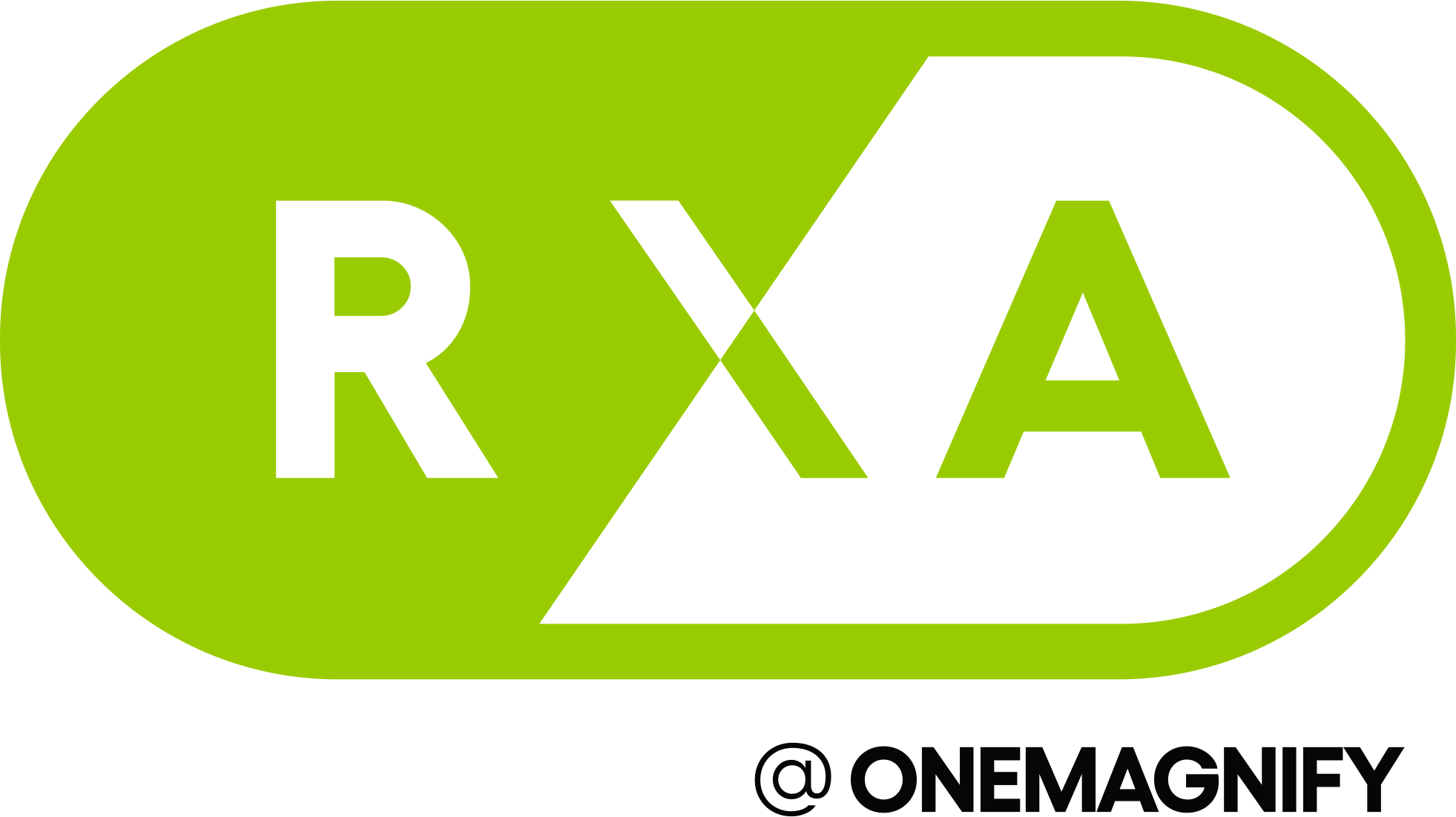Domo Variables are a new Domo feature that enables users to add dynamic values to cards and dashboards. This is a great way to make your Beast Modes more flexible and powerful, reduce clutter, and increase interactivity. In this blog post, I’ll cover what Variables are and how to use them in your own instance. So let’s dive in!
What are Domo Variables and what do they do?
Domo Variables are objects that enable users to create their own dynamic ‘columns’ within Beast Modes. Variables help you move away from static dashboards by introducing an increased level of interactivity for end users. They can be used to keep dashboards clean and uncluttered by allowing users to consolidate cards. With Domo Variables, you can also explore “what-if?” scenarios and analyze the resulting visualizations to gain further insights. Best of all, they are a low-code solution; you’ll be able to enjoy the power of dynamic variables with ease.
A Variable is an object that stores data for use in a dynamic Beast Mode. They can be controlled at the dashboard level, rather than within Domo’s Analyzer like most fields, which allows end users to control how data is grouped or displayed. Domo Variables can be set as Text, Number, or Date fields and can be used across datasets and cards.
How to create a new Domo Variable
To get started, open Domo Analyzer on an existing or new card that you would like to add Variables to. Open the Beast Mode editor and select the ‘Variables’ tab to see all of the Variables that have been created in your Domo instance. Review the existing options to see if a variable already exists that you can use for your visualization.
If you need to create a new Variable, select ‘Add Variable’ at the bottom of the Beast Mode editor. From there, type in a name and description for the Variable, set the data type, and add a default value. Finally, choose a control element from the options provided (which will vary based on the data type selected) and adjust the settings as needed. You’ll need to create a separate Domo Variable for all of the options that you want end users to be able to adjust on the dashboard.
Now that your variables are created, you can add them to Beast Modes just like a dataset column. The available controls populate in the right of the analyzer window as you add these Beast Modes to a card. You can adjust the default value(s) by changing that control element in analyzer or on the dashboard.
How to use Domo Variables on your dashboards
To use Variables on a dashboard, first add a card or cards that contain Variables in a field. Then, open the ‘Edit Dashboard’ window and drag ‘Control’ onto the dashboard from the options on the left side. Select the control you would like to add, and save the new changes. Now, users can interact with the dashboard using the options available to them through that control! When an option is selected from the control, all cards using that Variable will be updated to reflect the changes. Users can add Variables to card titles and notebooks as well, so these can update to reflect the metrics in the cards themselves. Handy, right?
In summary, Domo Variables are a powerful new capability and an incredibly useful tool to have in your Domo arsenal. They provide an easy way of visualizing and making sense of data by allowing you to extract dynamic values from different datasets that can then be used as part of a Beast Mode. Now that you know the basics of setting up, creating and using Domo Variables, it’s time to start exploring the possibilities they offer and see how you can use them to help inform key insights, no matter what industry or application you may have in mind. With the right strategy and a better understanding of how these dynamic values work, there’s no telling how much Domo Variables can help improve your workflow.
Check out Domo’s feature walkthrough about Variables, which goes in depth on several use cases here!
About RXA
RXA is a leading data science consulting company. RXA provides data engineers, data scientists, data strategists, business analysts, and project managers to help organizations at any stage of their data maturity. Our company accelerates analytics road maps, helping customers accomplish in months what would normally take years by providing project-based consulting, long term staff augmentation and direct hire placement staffing services. RXA’s customers also benefit from a suite of software solutions that have been developed in-house, which can be deployed immediately to further accelerate timelines. RXA is proud to be an award-winning partner with leading technology providers including Domo, DataRobot, Alteryx, Tableau and AWS.
Website: https://www.rxa.io
Twitter: @RXAio
LinkedIn: linkedin.com/company/rxa.io