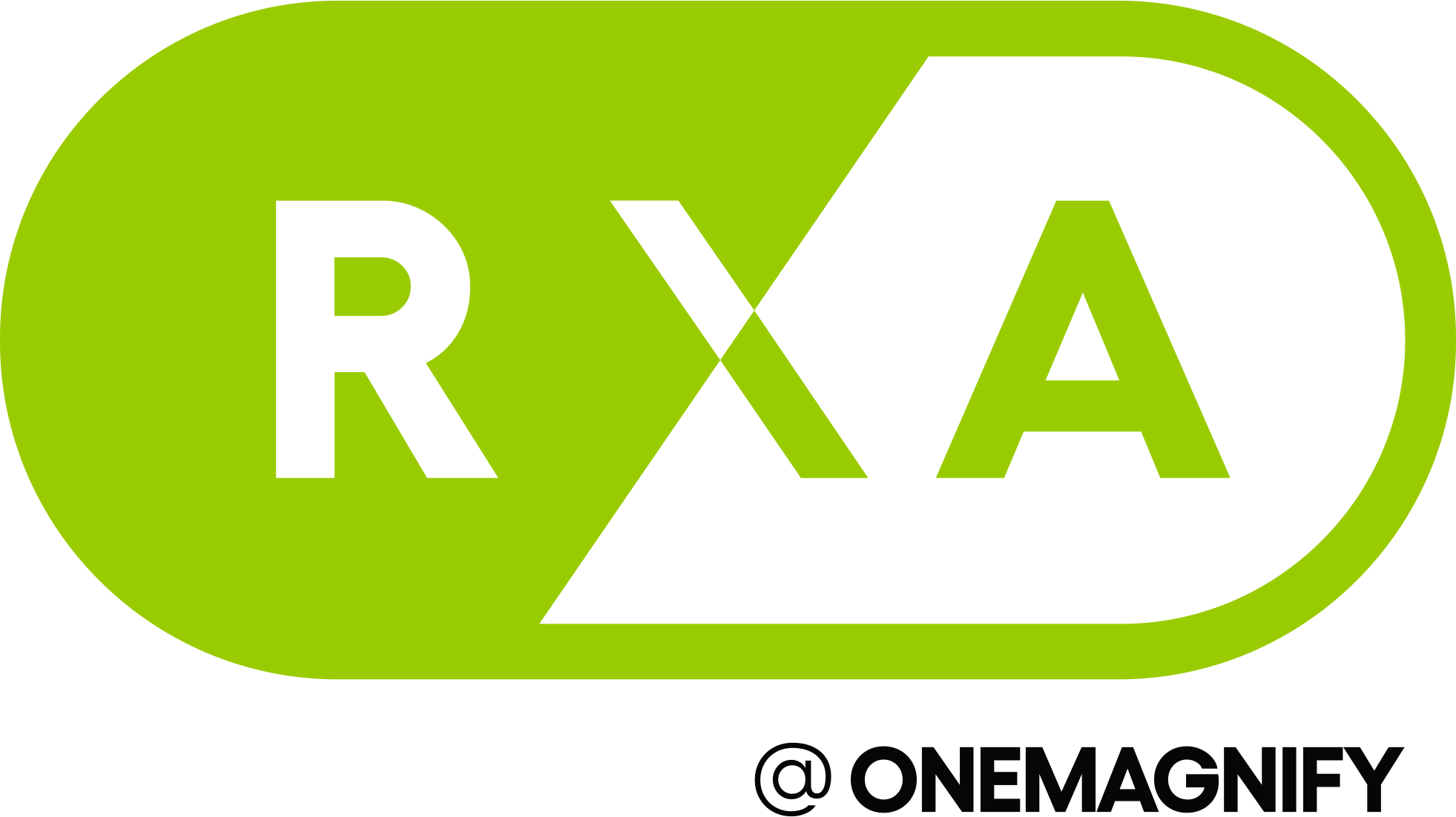Beast Modes. Your Domo team has seen them, used them, played around with them. Now you’ve got hundreds, even thousands in your instance, across a multitude of datasets and cards. Do you keep iterating and adding to the pile-up? Or is it necessary to clean them up? In this article I will cover best practices with Beast Modes, how to structure them effectively, and how to utilize governance to consolidate them. Let’s get to it!
What is a Beast Mode, Technically Speaking?
A “Beast Mode” is Domo’s terminology for a dynamic field within a dataset that references other columns. It is a technical asset that is driven by curiosity and aims to explore potential hypotheses, relationships, and business needs within the data. Beast Modes may be[AD1] used in dynamic situations where card or page filters alter the calculation, such as an average, or when multiple steps are required. It can also be used to answer questions like, “Is that field NULL or blank? How many spaces are in that cell?”.
If you’re new to Domo or you haven’t used them before, check out Domo’s guide to Beast Modes here. This 4-minute video is helpful, and the supported function list is a super handy resource.
Understanding the Beast Mode Problem
What’s the most complicated Beast Mode you have? Go print out the code for it and mount it on a wall or office dart board. We’re not going to do that again.
Beast Modes allow users to test, sample, and query data. The trouble is, they are often created without forethought, follow through, or ownership. Reviewing all the Beast Modes on a dataset can be awkward in Domo’s Interactive Development Environment (within the browser). Instead, use the Beast Mode Manager and the Beast Mode DomoStats datasets with your team to consolidate them around business questions and calculations. Pay close attention to any of the conditional logic or considerations in your Beast Modes and document it. How many versions of “Net Revenue” does your organization have anyway?
How to Use a Beast Mode Properly
Once you have cleaned up, you’re ready for the follow through and ownership part. First, add comments to the code. That means writing about the ideas, people, and direction you’re going with your analysis. Second, include the logic mentioned above. This will help distinguish Beast Modes and combat technical bloat.
As we explore, we learn more, need more, and want more. In my previous article I discussed the iterative approach to dataflows. The same applies for Beast Modes. Take your consolidated list of Beast Modes and ask, “Which assets could be hard coded in to the dataflow itself?”. While an entire Beast Mode may not be integrated into your production dataset, sections of the code can. This will radically simplify your beast modes, improve readability, and drive further exploration.
These cleanups should take place on a regular basis, and Domo has some tools to help with that. Use the Beast Mode DomoStats dataset to create alerts that ensure comments or naming conventions are followed. You can also set alerts to remind yourself to complete a Beast Mode review each quarter, or once you hit a certain number of Beast Modes in the instance.
Conclusion
Beast Modes are an incredibly valuable tool that allow us to explore quickly. Now, with some tactics to keep your instance clean, your team can uncover additional value responsibly.
We would love to hear from you! What successes and challenges have you faced with Beast Modes? What are your best practices? Would you be interested in a follow up video on the subject? Tell us in the comments below.
If you are struggling to tame your Beast Modes, contact our team in the comments below, through the form at https://rxa.io/contact/ or via email at learn@rxa.io and we can help!