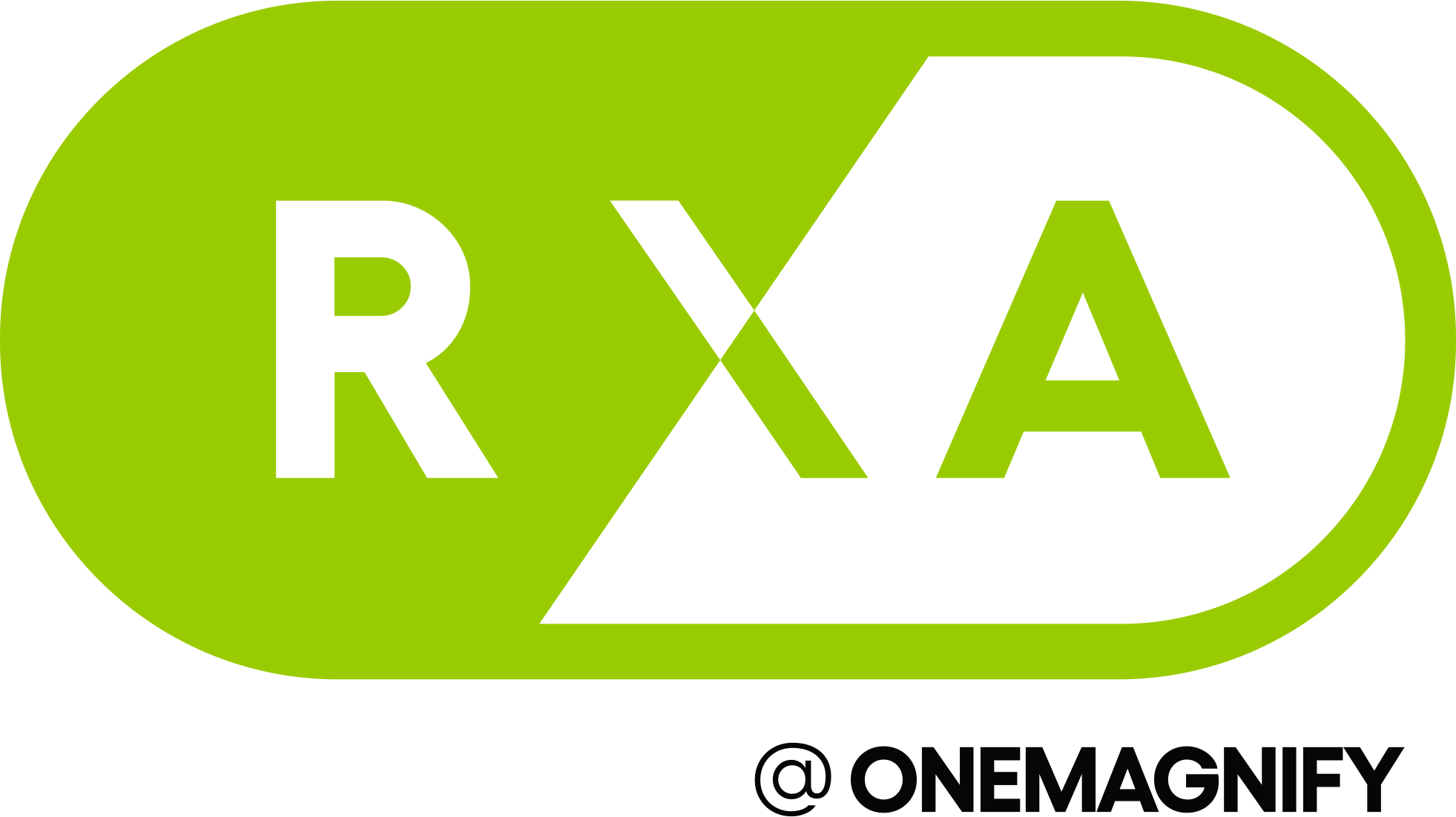If you’re using Domo, chances are you’ve heard of their new feature, DDX Bricks. DDX Bricks give you the ability to create custom visualizations within Domo with little to no coding required. This new feature grants the capability to add or modify visualizations, giving you flexibility and control over your dashboard appearance. Using DDX Bricks is simpler than creating a custom app, allowing you to easily configure your Domo instance in a way that meets your exact needs. So let’s talk about what they are, why they are useful, and how to use them!
What are DDX Bricks?
DDX Bricks are an exciting new set of pre-built objects within Domo. They are a lower-code option than custom apps, so users of any technical background can build new visualizations. DDX Bricks are similar to a card, but users can access the Javascript, HTML, and CSS code that powers these visualizations, giving them the power to add customization for their specific needs.
Users can download existing DDX Bricks from the Domo Appstore or build them from scratch. They are a quick and easy way to test various visualizations that pull directly from data in your Domo instance. They can be used to display custom maps, build a new chart type, add multiple visuals to one card, build custom navigation, and much more. The sky is the limit!
Why are they useful?
DDX Bricks are a powerful tool for anyone who wants to create custom visualizations outside of Domo’s native features. This is useful for companies with specific branding requirements or display data in a way that is not available with a current Domo card. For example, there is a DDX Brick that allows you to display Google Maps right in your dashboard. That’s perfect for companies that want to show their different locations on a map!
The low-code nature of DDX Bricks is another huge value add for the feature. This makes it easy for users to customize their visuals without having to deal with complex programming languages or coding frameworks. This reduces time spent on development and allows users to focus on driving business insights.
How to use DDX Bricks
To take advantage of this feature, you need to sign into your Domo instance with your account. Then, you’ll need to request permission to create an app from the Appstore. Once you have these, you’re ready to go! Now you can build DDX Bricks from scratch, or download existing ones to add your own customizations.
In order to build and customize, you should have a basic understand of how to create cards in Domo’s interface. A basic understanding of HTML, JavaScript, and CSS will also speed up the process. You can copy and paste code from the internet and other DDX Bricks, so don’t need to be an expert in any of these languages, but knowing the basics is going to help you put it all together.
Examples of DDX Bricks in Domo
There are a TON of new functionalities and designs being built with DDX Bricks right now. Check out all of the available bricks in the Domo Appstore by searching ‘DDX’!
- DDX Four Widgets: Allows users to add a map, table, bar chart and line chart in one brick. You can use this as-is or copy the code to create your own brick with multiple visualizations.
- DDX What If: Allows users to easily perform what-if analysis on their data. It comes with price, cost, and number of unit variables, but could be customized for a variety of uses.
- DDX D3 Ranked Bar: Shows transitions in a bar chart. Contains code for an animation that displays the changes in rank over time.
As you can see, DDX Bricks are an invaluable tool to create innovative visualizations for many different uses. They offer the perfect fusion of speed and customization, allowing users the ability to quickly get a project up and running and then iterate as needed. Not only are they relatively easy to implement, but Domo offers various examples to make getting started even simpler. As someone looking to efficiently visualize their data, taking advantage of DDX Bricks could be a game changer for your project.
About RXA
RXA is a leading data science consulting company. RXA provides data engineers, data scientists, data strategists, business analysts, and project managers to help organizations at any stage of their data maturity. Our company accelerates analytics road maps, helping customers accomplish in months what would normally take years by providing project-based consulting, long term staff augmentation and direct hire placement staffing services. RXA’s customers also benefit from a suite of software solutions that have been developed in-house, which can be deployed immediately to further accelerate timelines. RXA is proud to be an award-winning partner with leading technology providers including Domo, DataRobot, Alteryx, Tableau and AWS.
Website: https://www.rxa.io
Twitter: @RXAio
LinkedIn: linkedin.com/company/rxa.io