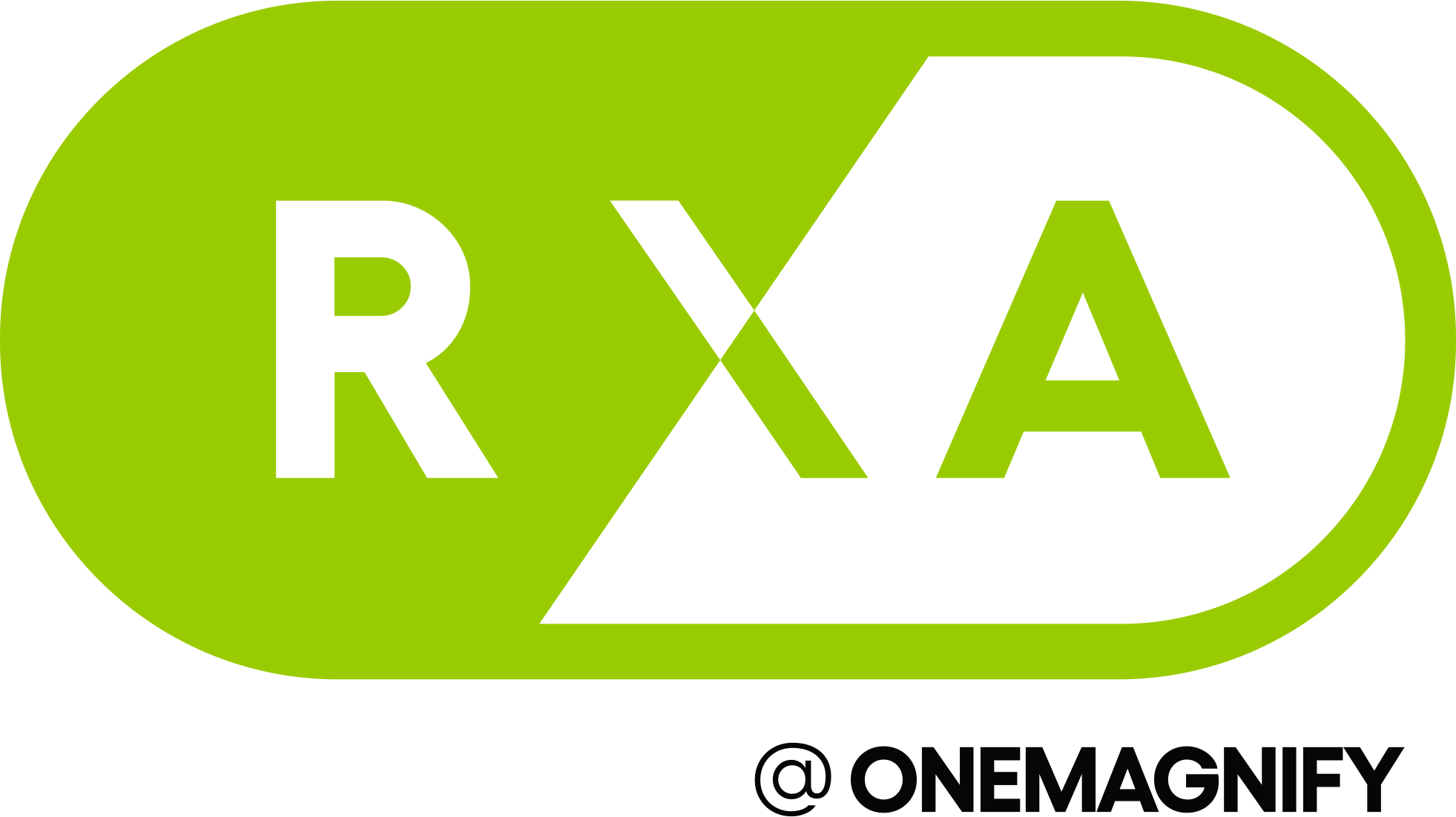In SQL, a join is used to combine data from two or more input tables into a single result set. Depending on the data inputs and the desired results, there are several join options, including INNER joins, OUTER joins, and nested joins. In this blog post, we’ll explain how to write a join in SQL so that you can start using this powerful tool in your own work.
What is a SQL join and why would you use one?
Joins in SQL allow users to combine information from multiple tables into a single query result. They are used to manipulate data across tables and join related records together based on common attributes stored in each table. Unlike APPEND, joins match data on certain column conditions, and the output contains a combination of the columns on the input datasets. By doing this, joins are often used to add context to data points in a dataset, or show related information in a single row. Joins are incredibly versatile and convenient since they can help access data across databases effectively and efficiently.
For example, one table in a company’s database usually contains transactional information for each sale made, with columns like Date, Product ID, Quantity, and Price. A second table would contain descriptive information about each Product, containing columns like Product ID, Product Name, Color, Size, and Brand. But what if you want to see the descriptive information alongside each transaction? That’s where a SQL join comes in.
The different types of joins available in SQL
SQL offers several different types of join to efficiently combine datasets. INNER JOIN is the most commonly used join, and is used to match rows from multiple datasets on 1 or more conditions. INNER JOINs are unique in that the output only contains rows that have a match in each table and condition used in the join. So, they effectively filter out any data that is not present in each table.
For example, if you used INNER JOIN on the transactional sales dataset and the product information dataset on matching Product ID, the output would remove any rows that contained a Product ID that is not in the other table.
Outer joins are also used to match rows from multiple datasets on 1 or more conditions, but allow the user to keep rows without a match. LEFT JOIN joins will include all rows from the first/leftmost table, and return all records with matches from the second table; if a match is not found in the second table, then NULL values will fill in the rows. RIGHT JOIN also looks for matches between both tables, but here all of the existing rows from the second dataset will be returned regardless of whether there was a match in the left table or not. Finally, FULL JOIN effectively returns all rows regardless of match: if there are any unmatched records from either side of the tables then NULLs would appear in those rows to indicate their absence.
For example, if you used LEFT JOIN on the transactional sales dataset and the product information dataset on matching Product ID, the output would keep rows with a Product ID that is not in the descriptive table, with NULL values in the descriptive columns.
How to write a basic join in SQL
A basic join statement links two tables together by a shared attribute, allowing the user to easily compare data between the two. The components of a join are
- SELECT [list of desired columns]
- FROM [table 1] JOIN [table 2]
- ON [condition of join]
Let’s continue the sales data example. You want to see descriptive product information alongside data for each sale of that item, but don’t want filter out any data from the transactional dataset if there is no match. We could write a basic join statement to combine these tables as follows:
SELECT Date, Product ID, Quantity, Price, Product Name, Color, Size, Brand
FROM transactional LEFT JOIN descriptive
ON transactional.Product ID = descriptive.Product ID
This join statement would then give us the desired set of data containing both the transactional data and descriptive information, side-by-side and associated with each other due to their common ID numbers.
Advanced join techniques
Knowledge of advanced join techniques is an essential skill for a data analyst in this technological age. In particular, nested, merge, and hash joins are commonly used in SQL databases. Nested joins can query related records from two or more tables simultaneously and return a result much faster than just using basic SELECT statements. Merge joins are useful when having to compare large tables, working best when combined with sorting operations. Last but not least, hash joins can quickly process data sets that are too large to fit into memory and can even analyze memory-restricted datasets with very effective time complexity.
Tips for troubleshooting joins in SQL
Troubleshooting joins may seem daunting, but following a few simple steps can make it a much simpler process. First and foremost, it is important to carefully read any error messages that you receive when trying to join two tables – they may reveal valuable information about the cause of the issue. Once you have identified the source of the error, make sure that your table names are spelled correctly and there are no typos in your SQL statement. If the problem is still not resolved, check if all columns used on the join condition are present in both tables; this also applies to data types, as all columns must be of the same type in order to successfully establish a connection.
Another common mistake with joins is ending up with duplicated data. If the columns used in the join have a many-to-many relationship, the output will contain one row for each possible combination of data points. Generally, you do not want to duplicate data. If you end up with more rows than the biggest input dataset, try using a ‘GROUP BY’ and grouping one of the inputs on the join columns before joining. This creates a one-to-many relationship with the variables and should solve the issue.
Now that you understand the basics of SQL joins, you can start writing your own join statements with confidence. Remember to choose the right type of join for your needs, and don’t be afraid to experiment with different techniques until you find what works best for you. If you run into any problems, troubleshooting resources are available online and in most database management software documentation. With a little practice, you’ll be an expert at joining tables in no time!
About RXA
RXA is a leading data science consulting company. RXA provides data engineers, data scientists, data strategists, business analysts, and project managers to help organizations at any stage of their data maturity. Our company accelerates analytics road maps, helping customers accomplish in months what would normally take years by providing project-based consulting, long term staff augmentation and direct hire placement staffing services. RXA’s customers also benefit from a suite of software solutions that have been developed in-house, which can be deployed immediately to further accelerate timelines. RXA is proud to be an award-winning partner with leading technology providers including Domo, DataRobot, Alteryx, Tableau and AWS.
Website: https://www.rxa.io
Twitter: @RXAio
LinkedIn: linkedin.com/company/rxa.io