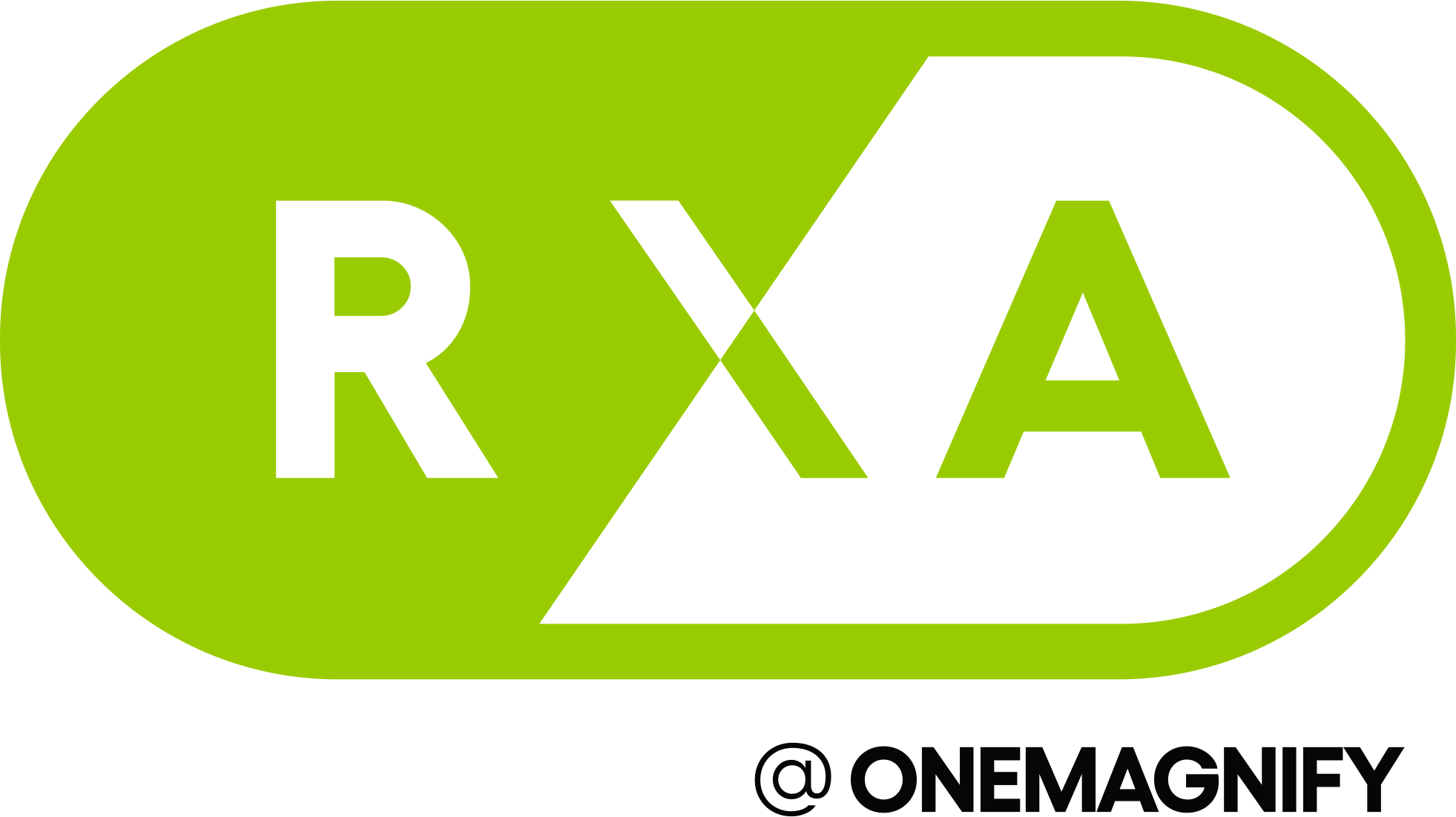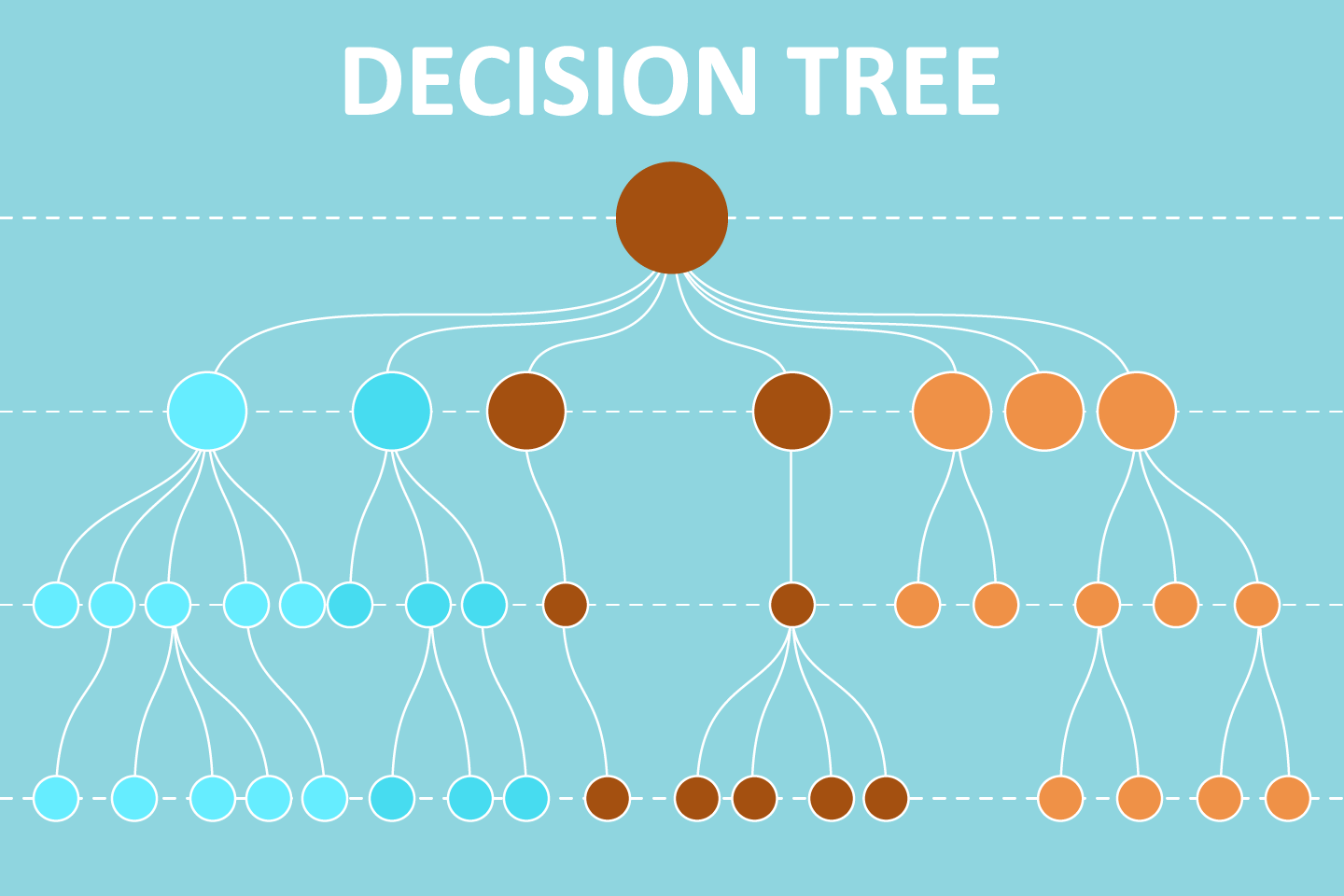Decision trees are a powerful tool for both classification and regression tasks. In this post, we’ll focus on how to create decision trees using the R programming language. We’ll cover the basics of how to build a tree, and the tools in R that make the process easier. By the end of this post, you should have a good understanding of how to create decision trees in R.
What is a decision tree?
Decision trees provide an intuitive way to identify relationships between data variables. This technique uses branching logic to visualize various decisions and resulting outcomes throughout a given process. A decision tree is a structure where each node represents a feature or attribute, each link represents an outcome or decision, and each leaf node indicates the prediction or value of that decision. Decision nodes primarily use Boolean logic for their underlying operations and can be analyzed to determine patterns in the data. Decision trees can be trained with historical data and used to make predictions on new data sets.
R is a statistical programming language used in many research projects. R users create decision trees in order to explore relationships between variables within datasets. With R, users can manipulate data with increased efficiency, making it easier to generate accurate results for both visually appealing graphics as well as deeper information-centric analyses.
How to create a decision tree using the R programming language
Using the R programming language to create decision trees is a relatively straightforward process. You can create a decision tree using the R programming language by following these steps:
1. Load your data into R, either as a .csv or from an existing data structure.
2. Call the rpart function to create a decision tree object. This function takes features of your data as parameters, such as variable names, distributions, and response variables. It takes the following parameters:
tree < -rpart(formula, data = dataset, method = "class")The formula parameter is an R expression that describes the target variable you are trying to find based on the other variables in your dataset. The data parameter specifies the dataset, and the method parameter specifies whether you are doing classification or regression.
3. Visualize your decision tree with the plot function to ensure that all nodes are included in the tree and that no additional decisions are necessary for classification (this should be done before pruning). It takes the following parameters:
plot(tree, uniform = TRUE, main = "Decision Tree")The tree parameter references the decision tree object created with the rpart function; the uniform parameter specifies whether or not to display all nodes of the tree as equal size, and the main parameter specifies a title for the plot.
4. Prune the decision tree with the prune function to reduce complexity, if desired. It takes the following parameters:
pruned_tree < -prune(tree, cp = 0.01)The tree parameter references the decision tree object created with the rpart function. The cp parameter specifies the complexity parameter that determines how much pruning should be done on the tree.
5. Use the resulting tree to make predictions by passing new data into it using the predict function. It takes the following parameters:
predicted_class < -predict(tree, newdata = new_observation)The tree parameter references the decision tree object created with the rpart function. The newdata parameter specifies the data for an observation to be classified.
How can you analyze business data with a decision tree?
Decision trees are a powerful tool for analyzing data in a business context. They allow insight into the relationships between data points and helping make decisions based on these insights. As an example, consider using an R-driven decision tree to evaluate which factors most influence the success of a business. By building a decision tree, you can illustrate the data points important to achieving success, from customer demographics and purchasing behavior to website performance. Understanding these relationships helps identify areas in need of improvement to grow profits efficiently.
The benefits of using decision trees in data analysis
Decision trees are an incredibly helpful tool for data analysis. They provide an organized way of exploring data and discovering relationships between variables. With decision trees using R, you can quickly and systematically evaluate the possible options. Rather than relying on intuition alone to make a decision, you’re taking a data-driven approach that can be more reliable. Furthermore, this method helps to identify and eliminate confounding factors which might otherwise influence your outcome. The end result is greater accuracy in determining both cause and effect within your data set, making decision tree analysis a powerful and invaluable method of problem solving.
Decision trees are a helpful tool that can be used in data analysis to predict the outcomes of different events. We explained how to use the R programming language to create a decision tree and showed an example of using the outcome to analyze data. Decision trees are beneficial because they are easy to interpret and understand, even for complex datasets. When you are ready to start using decision trees in your own data analysis, remember to keep these tips in mind.
About RXA
RXA is a leading data science consulting company. RXA provides data engineers, data scientists, data strategists, business analysts, and project managers to help organizations at any stage of their data maturity. Our company accelerates analytics road maps, helping customers accomplish in months what would normally take years by providing project-based consulting, long term staff augmentation and direct hire placement staffing services. RXA’s customers also benefit from a suite of software solutions that have been developed in-house, which can be deployed immediately to further accelerate timelines. RXA is proud to be an award-winning partner with leading technology providers including Domo, DataRobot, Alteryx, Tableau and AWS.
Website: https://www.rxa.io
Twitter: @RXAio
LinkedIn: linkedin.com/company/rxa.io