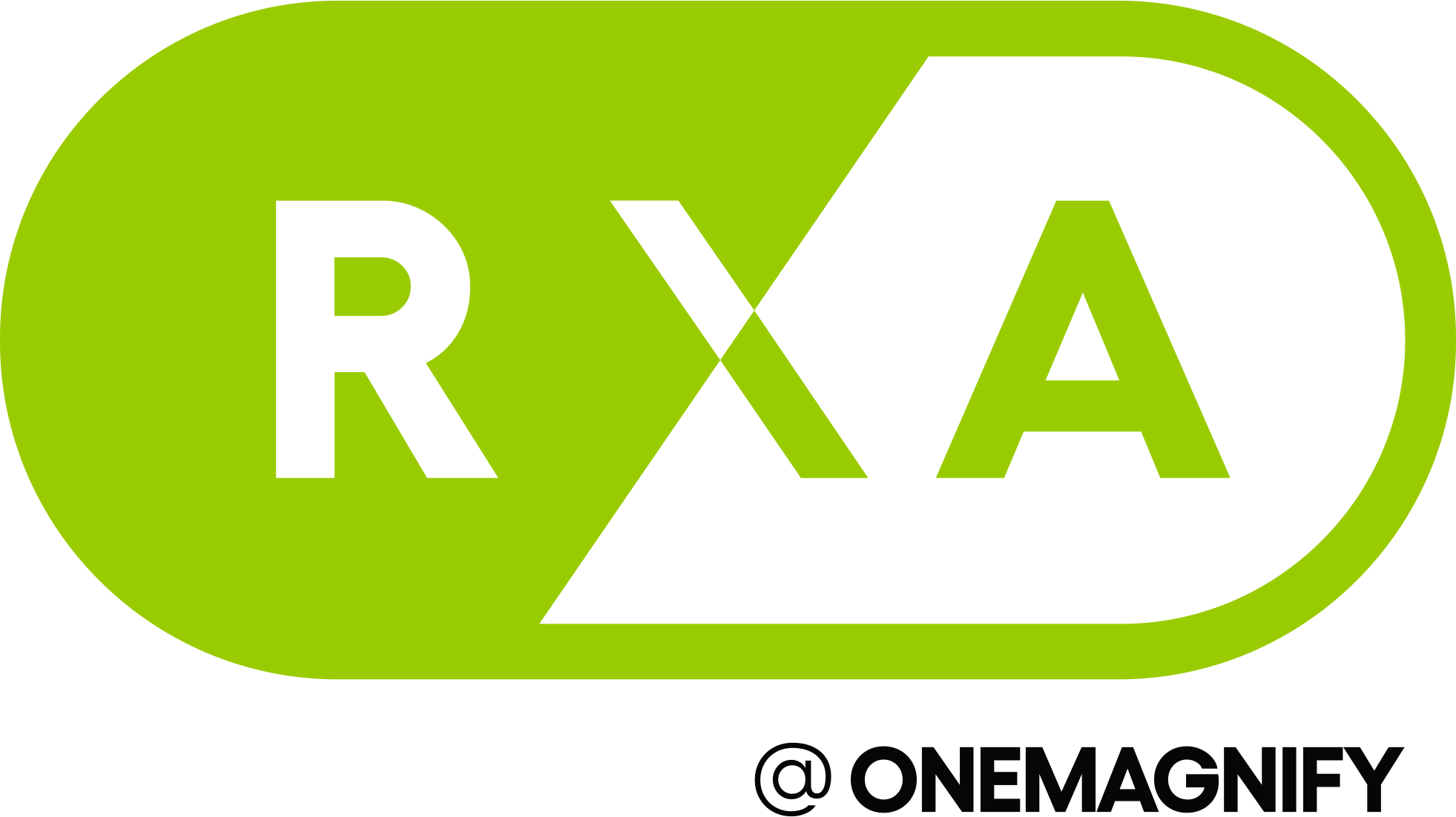Domo is a platform of possibilities. It makes iteration and experimentation very accessible; from data storage, to transformation, to visualization, there are endless ways to power impactful and actionable insights across your organization. But the plethora of features that make Domo so powerful can also lead to major pitfalls, or even failure, along your Domo journey. In this blog series titled ‘How to Succeed at Domo’, I will cover various strategies, tools, and features that will help you find success with your Domo instance.
Implement Consistent Naming Conventions
The most common mistake we see at RXA is inconsistent naming conventions for datasets, dataflows, and columns of data. Without consistent naming conventions, other users (and your future self) will see entropy sneak into your data . For example, what iteration or test came first? Where did we succeed in that transformation or what dataflow did you leave off at? As a matter of data governance, what simple patterns can we adopt to keep entropy to a minimum? The method I developed works like this:
Dataflows are parents, and they produce children: datasets. To help keep track of these relationships, dataflow names should contain a few key pieces of information. First of all, they should include a version or iteration identifier; this helps maintain version control and ensures everyone is using the right data. Second, they should contain a “step” number to inform the user how this transformation fits into the overall flow.
To illustrate, let’s imagine a sales order dataset that has undergone two steps of transformation: the first being Sales Orders v1.1 (the first iteration and the first step) and the second being Sales Orders v1.2 (the second step of iteration one). Datasets that come from these dataflows have their respective ordinal number added to the dataflow names above. For example, if I see Sales Orders v1.2.2 I know that I am looking at a dataset from the dataflow Sales Orders v1.2 and that it is the second dataset in the dataflow.
To make best use of this method, further documentation is recommended:
1. Add dataset descriptions to describe what business question(s) or areas the dataset addresses. These entries can be found in the Domo Governance Datasets Connector, specifically under the ‘Datasets’ table. Use it to create a wordcloud card to track different business questions and/or to create alerting when datasets do not have descriptions.
2. Utilize the Notes features of Magic ETL 2.0 to clarify what is occurring in each transform and to identify why a dataset was created.
3. Use dataset Tags. Tagging datasets that are for auditing, production, experimentation, etc. will help users identify which assets are useful to them.
4. If a column has specific business logic in it, add a description to it for others to reference!
When this naming convention is applied, it ensures all assets in your instance are easily identified. In addition, any specification of column names will persist every time that dataset is used in other dataflows. Rather than duplicating efforts to engineer data or spending unnecessary time reviewing data lineage, users will learn essential information quickly. Of course, there are many different naming conventions your organization can adopt; the most important thing is to ensure your naming convention works for your organization and is used consistently by all.
Conclusion
Getting the most out of Domo begins with organized iteration and experimentation. Naming your datasets and dataflows, labeling them, and using consistent patterns in your governance of these assets will promote confidence and curiosity in your data. Organizing data around business questions will help drive action and promote a more collaborative environment. It will also make cleaning up your data much easier!